Description
This extension for Magento 2 provides the ability to mass update the tier prices for multiple products at once.
If you want to add the same tier prices to more than one product, you no longer need to configure each of those products (or in case of configurable products each variation) individually. Instead, you conveniently configure the tier prices at one place only and apply them to every product that should have them. You can choose whether the new tier prices should only complement or completely replace already existing ones. In case of configurable products, all variations get the new tier prices applied.
Usage Instructions
In your product overview (Catalog > Products) select the products that should get new tier prices and choose Actions > Update attributes.
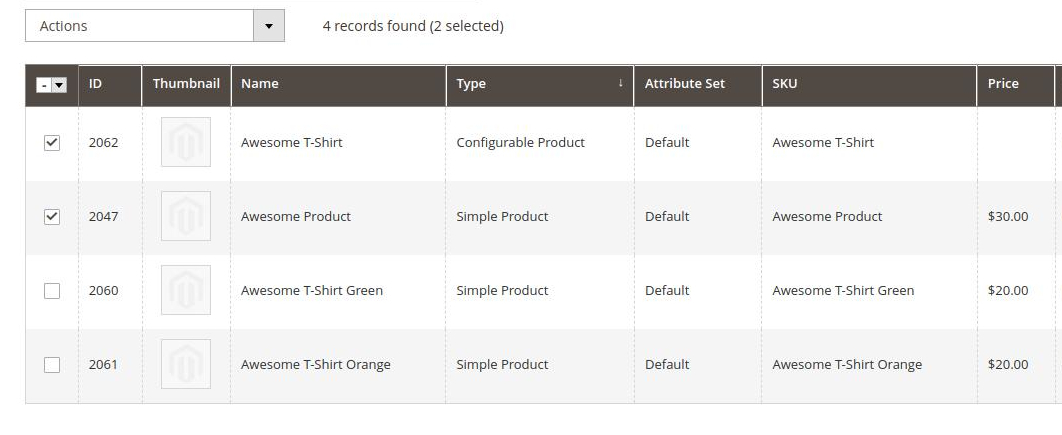
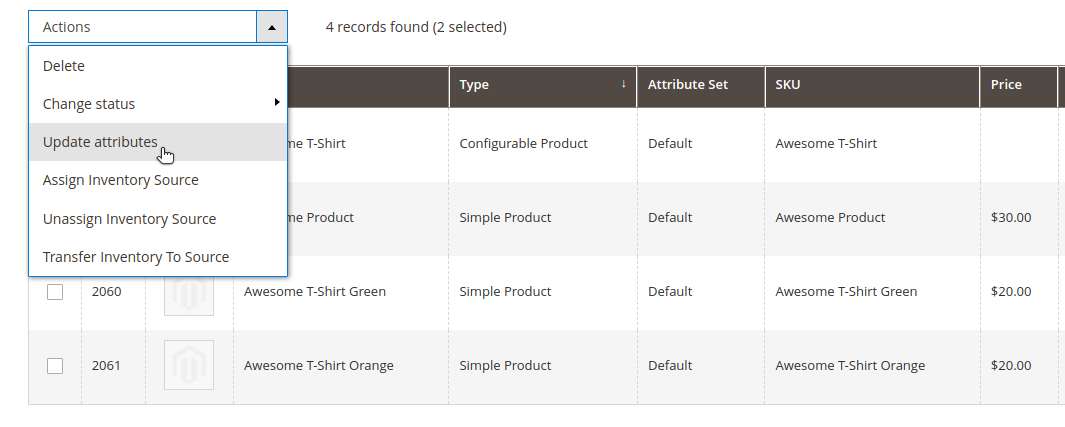
Select “Mass Update Tier Prices”. Add and configure as many tier prices as needed. Make sure to uncheck the checkbox, if you do not wish to replace already existing tier prices of the products. If the products do not have tier prices attached yet, you can keep the checkbox checked. Hit “Save” when finished.
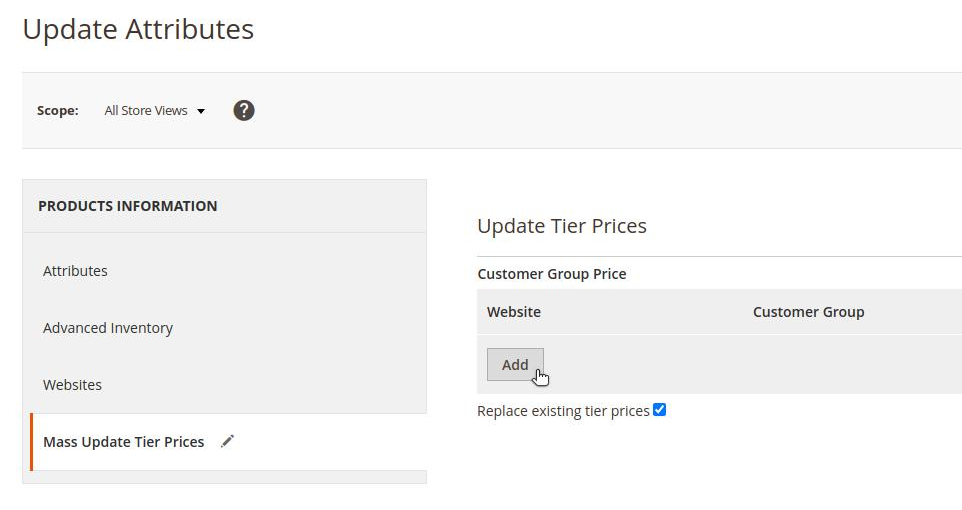
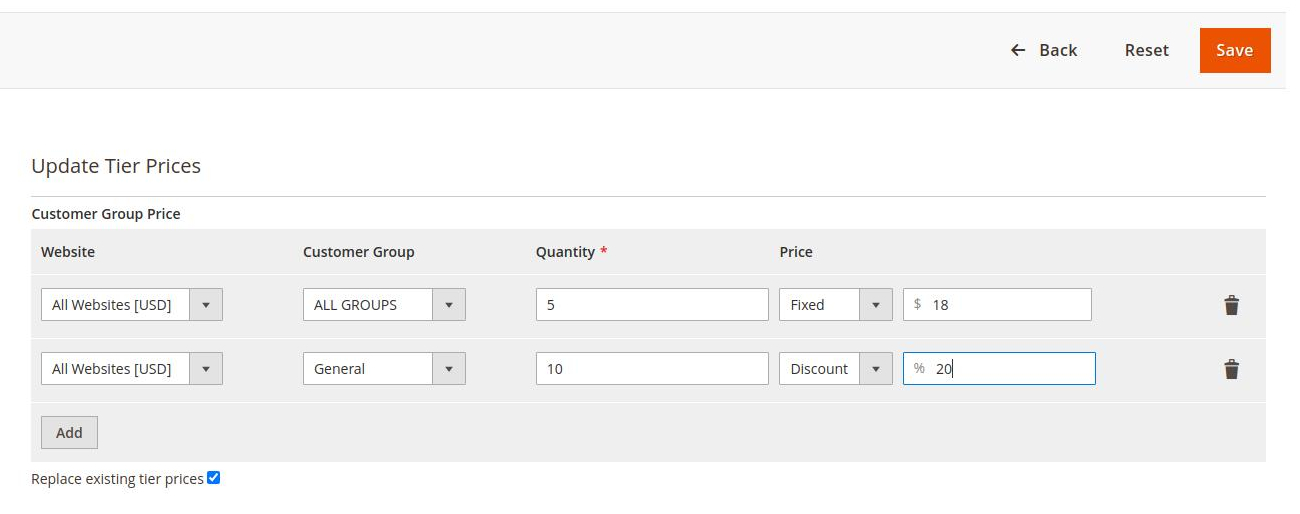
You will now be notified, that the tier price changes are scheduled for update and added to the queue. They get processed via the cronjob, which may take a few minutes, depending on your cronjob settings. You need to make sure, that your cronjob is running correctly. You can check the status of the updates under System > Action Logs > Bulk Actions.
If you don’t run cronjobs, e.g. in a local development environment, see Configuration - Running Mass Updates without Cronjob.
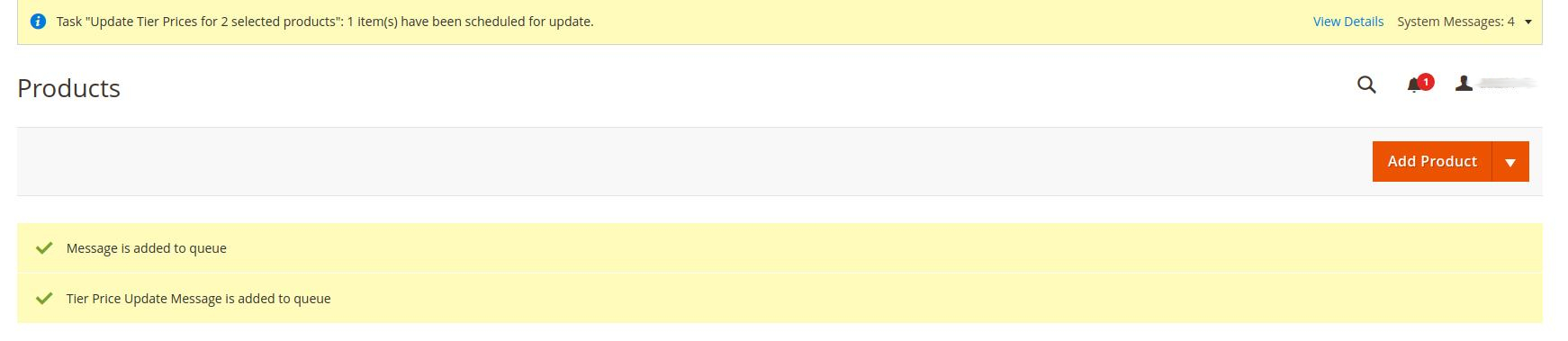
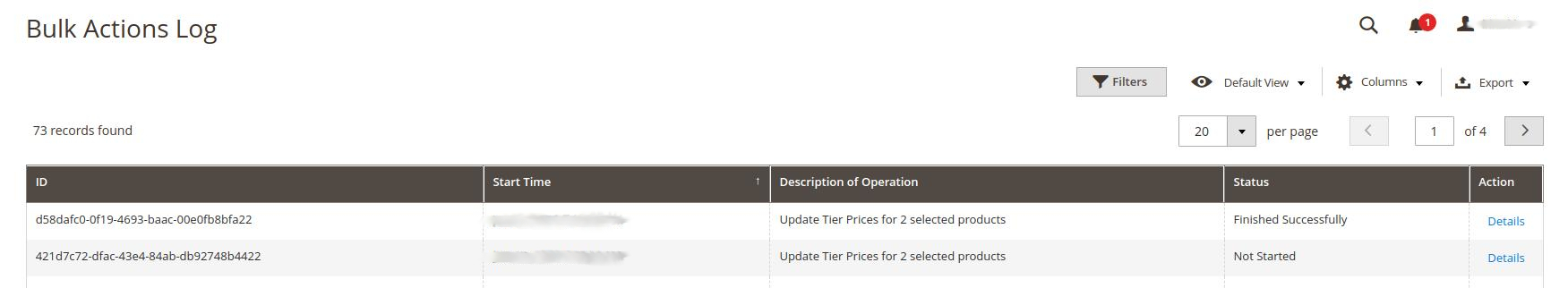
After the updates have been processed, go back to your product overview, open one of the altered products and navigate to “Advanced Pricing”. The tier prices are applied now. If you chose a configurable product, the tier prices are automatically applied to all its variations now.
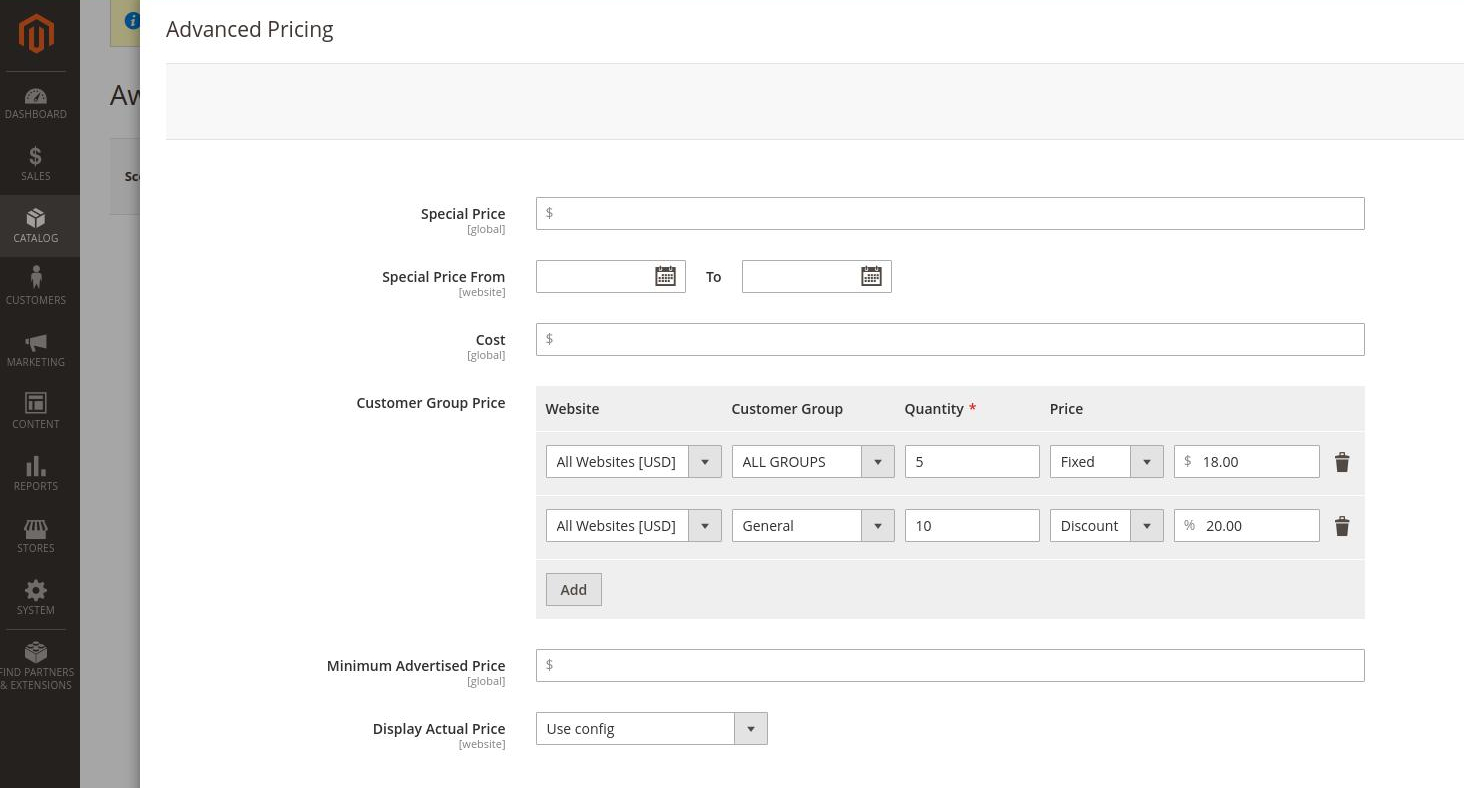
Requirements
- PHP
~8.1.0||~8.2.0||~8.3.0||~8.4.0 - magento/framework
~103.0.0 - magento/module-asynchronous-operations
~100.4 - magento/module-authorization
~100.4 - magento/module-backend
~102.0 - magento/module-catalog
^104.0.2 - magento/module-customer:
~103.0 - magento/module-directory
~100.4 - magento/module-store
~101.0 - magento/module-ui
~101.1
Compatibility
- Magento >= 2.4
Installation Instructions
The installation procedure highly depends on your setup. In any case, you should use a version control system like git and test the installation on a development system. If you are using composer (you should!) and downloaded the extension from the Marketplace or have set up your own composer repository, we recommend installing via composer.
Composer Installation
composer require customgento/module-mass-update-tier-prices-m2bin/magento module:enable CustomGento_MassUpdateTierPricesbin/magento setup:upgradebin/magento setup:di:compilebin/magento cache:flush
Manual Installation
- unzip the downloaded files
- create the directory
app/code/CustomGento/MassUpdateTierPrices/:mkdir -p app/code/CustomGento/MassUpdateTierPrices/ - copy the unzipped files to the newly created directory
app/code/CustomGento/MassUpdateTierPrices/ bin/magento module:enable CustomGento_MassUpdateTierPricesbin/magento setup:upgradebin/magento setup:di:compilebin/magento cache:flush
Configuration
Conveniently, the extension is enabled by default. No configurations needed.
Running Mass Updates without Cronjob
The module adds the mass update to the queue to be processed via the cronjob. If you don’t have your cronjob running, you can use the command bin/magento queue:consumers:start customgento.massupdate.tierprices to start the consumer manually.
Troubleshooting - I installed the extension, but it does not work
- Do you use the latest version of the extension?
- Do you use Magento >= 2.4?
- Make sure that your tier prices are lower than the normal prices. That is the way they are supposed to be used.
- Make sure that
cron_consumers_runneris configured correctly. This can be checked here. Additionally configure the consumers behavior specified in here with the--consumers-wait-for-messagesset to 0.
Uninstallation
The uninstallation procedure depends on your setup:
Uninstallation After Composer Installation
bin/magento module:uninstall CustomGento_MassUpdateTierPricesbin/magento setup:di:compilebin/magento cache:flush
Uninstallation After Manual Installation
bin/magento module:disable CustomGento_MassUpdateTierPricesbin/magento setup:di:compilebin/magento cache:flushrm -r app/code/CustomGento/MassUpdateTierPrices
Support
If you have any issues with this extension, feel free to contact us!
Licence
CustomGento Commercial Software Licence
Copyright
© 2021 - present CustomGento GmbH
